y=100 に赤い線を描画し、次に、いろいろな textBaseline の値を使用して、y=100 に各単語を配置します:
JavaScript:
var c=document.getElementById("myCanvas");
var ctx=c.getContext("2d");
//Draw a red line at y=100
ctx.strokeStyle="red";
ctx.moveTo(5,100);
ctx.lineTo(395,100);
ctx.stroke();
ctx.font="20px Arial"
//Place each word at y=100 with different textBaseline values
ctx.textBaseline="top";
ctx.fillText("Top",5,100);
ctx.textBaseline="bottom";
ctx.fillText("Bottom",50,100);
ctx.textBaseline="middle";
ctx.fillText("Middle",120,100);
ctx.textBaseline="alphabetic";
ctx.fillText("Alphabetic",190,100);
ctx.textBaseline="hanging";
ctx.fillText("Hanging",290,100);
Try it Yourself ❯
表中の数字は、プロパティを完全にサポートした最初のブラウザ・バージョンを指定しています。
| プロパティ | |||||
|---|---|---|---|---|---|
| textBaseline | Yes | 9.0 | Yes | Yes | Yes |
注: textBaseline プロパティは、特に "hanging" または "ideographic" を使用した場合は、 ブラウザ毎に動作が異なります。
textBaseline プロパティは、テキストを描画するときに使用した現在のテキストのベースラインを設定または返します。
下の図は、textBaseline 属性によってサポートされるさまざまなベースラインを示しています
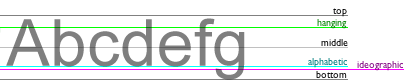
注: fillText() と strokeText() メソッドは、 キャンバス上にテキストを配置するときに指定した textBaseline の値を使用します。
| デフォルト値: | alphabetic |
|---|---|
| JavaScript 構文: | context.textBaseline="alphabetic|top|hanging|middle|ideographic|bottom"; |
| 値 | 説明 | Play it |
|---|---|---|
| alphabetic | デフォルト。テキストのベースラインは、通常のアルファベットのベースライン | Play it ❯ |
| top | テキストのベースラインは、全角正方形(em square)の上辺 | Play it ❯ |
| hanging | テキストのベースラインは、hanging ベースライン | Play it ❯ |
| middle | テキストのベースラインは、全角正方形(em square)の中央 | Play it ❯ |
| ideographic | テキストのベースラインは、表意文字のベースライン | Play it ❯ |
| bottom | テキストのベースラインは、バウンディングボックスの下辺/td> | Play it ❯ |
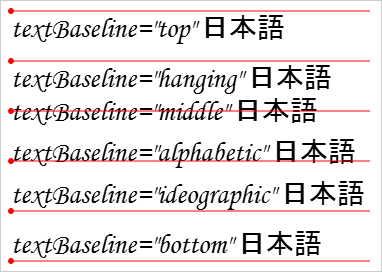
 HTML Canvas リファレンス
HTML Canvas リファレンス